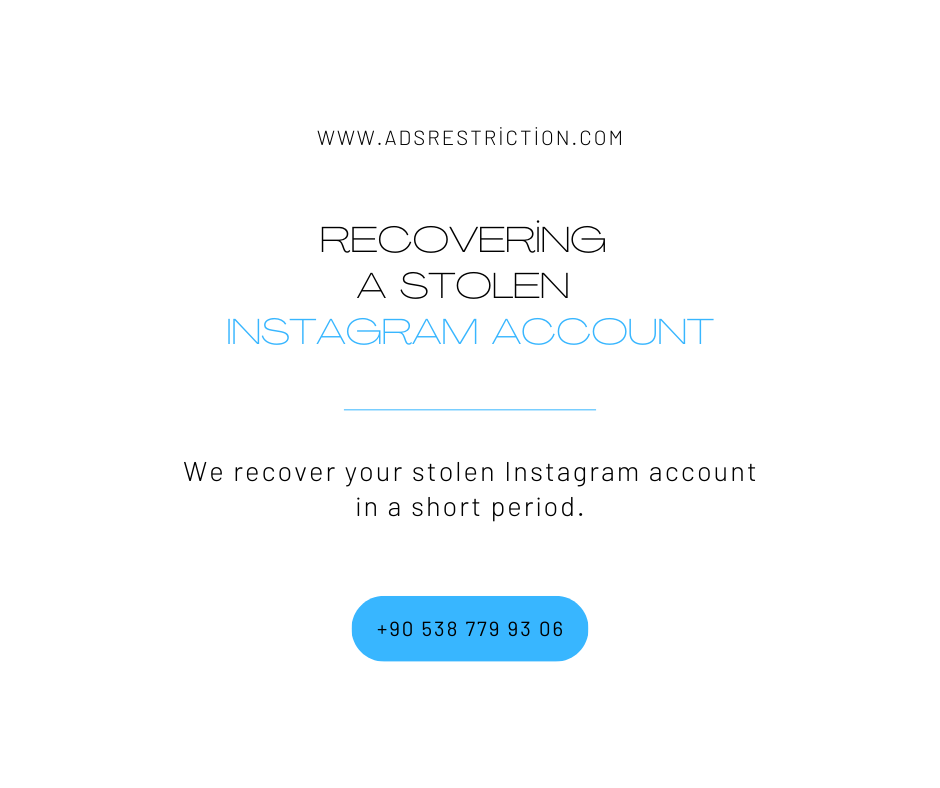
Recovering a Stolen Instagram Account
Instagram, being a globally popular social media platform with millions of users, is susceptible to the risk of account hacking. This article outlines the steps to follow and the precautions to take to secure your Instagram account if it gets compromised.
Indicators of a Hacked Instagram Account:
When your account is hacked, several signs become apparent. These include being unable to log in, changes made to your profile information, and notifications of unfamiliar activities. It is crucial to act swiftly upon noticing such signs.
Overview of the Account Recovery Process:
To reclaim your account, you need to follow a few steps. During this process, you'll utilize the tools provided by Instagram and implement your security measures.
Step 1: Report to Instagram:
The initial step is to report the situation to Instagram. This is done through a communication form on Instagram's support page. While filling out the form, providing all necessary information related to your account is vital. Instagram will respond within a specified period after reviewing your situation. During this time, refrain from making any changes to your account.
Step 2: Security Checks:
Follow the instructions from Instagram and perform security checks. This often involves verifying your email or phone number. If the email or phone number associated with your account has been changed, report this to Instagram. Additionally, seek help from people you know to gather information about the status of your account.
Step 3: Use the Account Recovery Link:
Instagram typically sends a recovery link to help regain control of your account. By clicking on this link, you can create a new password and regain access to your account. While doing this, ensure you choose a strong and hard-to-guess password.
Step 4: Backup Methods:
To keep your account secure, consider adding backup email addresses and phone numbers. Additionally, using Instagram's trusted contacts feature can further enhance the security of your account.
Important Security Tips:
One of the best ways to keep your account safe is to use a strong password. Also, enabling two-factor authentication will enhance your account's security by providing an additional layer of protection when logging in.
Keeping Your Instagram Account Secure:
Regularly check your account's security settings and stay vigilant against suspicious activities. Be cautious about the information you share and the people you interact with, especially when it comes to your personal information.
Frequently Asked Questions
What can I do if my account is hacked?
Firstly, report it to Instagram, perform security checks, and use the account recovery link sent by Instagram.
How can I create a strong password?
You can create a strong password by using a combination of letters, numbers, and symbols in a complex sequence.
What is two-factor authentication, and how can I enable it?
Two-factor authentication provides an extra layer of security when logging in. You can enable this feature in your Instagram settings.
How can I increase the security of my Instagram account?
Use strong passwords, enable two-factor authentication, and regularly perform security checks.
How can I make my Instagram account more secure after it's hacked?
After reclaiming your account, change your password, enable two-factor authentication, review your account's security settings, and be cautious about attempts to regain your account. Report any suspicious activities promptly.
Having your Instagram account hacked can be a stressful and concerning experience. However, by following the steps outlined in this article, you can safely regain control of your account and take measures to prevent future security risks. Remember, prioritizing security is always crucial.
